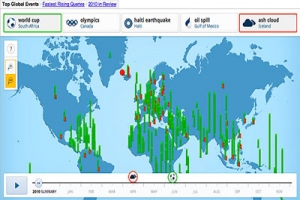 Unusual Branding with Powerful Features If you have heard of Google’s feature rich service called Google Zeitgeist which attempts to open a window into the future,you are among a lucky few because Google Zeitgeist hasn’t received the press it truly deserves. In German, the word Zeit means time and Geist means spirit.
Unusual Branding with Powerful Features If you have heard of Google’s feature rich service called Google Zeitgeist which attempts to open a window into the future,you are among a lucky few because Google Zeitgeist hasn’t received the press it truly deserves. In German, the word Zeit means time and Geist means spirit.
That would translate to the �?spirit of the times’, �?the spirit of the age’ or even �?world view’.
What Google does as a part of this free service is to collate patterns of searches on its flagship search engine and come up with the most popular search terms and phrases for the year. For example, in 2008, the word �?Obama’ figures prominently in the top ten things searched on Google.
Various Search Options on Google Zeitgeist
Historical search data is available on Google Zeitgeist in one of several ways:
Google Trends
You can enter up to five search terms to view their relative popularity over a time period. This provides an idea of a broad trend of searches with respect to these search terms.
Trends for Websites
You can type in a website address and get traffic details for that site. See how site visitors classified by region and by related sites visited that site. This is an excellent tool for competition analysis and also provides valuable trends data at the same time.
Insights for search
This is specially useful for marketers. For example, you can get data across regions, time zones, topic or other parameters that you may specify. You can make lists of the “most popular” and “fastest rising” search variables to arrive at a clear understanding of where your business is heading.
Hot Trends
This option catalogs the 100 fastest rising search queries on Google. This data is available currently only for the US. However, it is updated throughout the day.
Features and Attributes of Google Zeitgeist
Spend thirty minutes on Google Zeitgeist and you will notice right away that it might just be Google’s best kept secret:
1 It is a new age product. Even its archives are available for browsing, only from 2001 onwards.
2 Each year’s information is available on a monthly basis as well.
3 It also provides results based on searches that feature images, books and other Google search engines.
4 It is possible to access the Zeitgeist repository by country, so you can get to know what was on top of the mind of people in a specific country.
5 It is divided into broad categories such as country home, top of mind, politics, trendsetter, showbiz, sports and around the world.
6 It allows you to enter terms to check for their general popularity. For example, in 2008, �?slowdown’, sub prime’, and �?credit’ were amongst the most common search terms.
7 Trendsetters are not necessarily people but also products or processes. For example, the hybrid fuel based car. So if you search for trendsetters it would return “hybrid fuel based car.” This feature can help you to spot trends early and thus stay ahead of your competition.
Google Zeitgeist and your Online or Offline Business
Google Zeitgeist can help you in more ways than one:
1 Marketers can better understand the purchasing rationale of people in countries and regions.
2 It is a wonderful way of comparing yourself to what others on the Internet are thinking and searching.
3 Trendsetters would again tell others the direction in which people are moving.
4 Zeitgeist archives can update you of recent search patterns very accurately. It is a tool of great value to social scientists.
5 You can see what people in other countries are thinking of and compare it with people in your own country.
6 If you are traveling to a particular country or region, you could look up Zeitgeist and be ready with small talk. Perform
some research on Google Zeitgeist and surprise friends in other countries.
Increase Website Traffic with Google Zeitgeist
Google Zeitgeist is one research tool you should have in your SEO and SEM toolkit to generate qualified and targeted traffic to your website. As is evident here, the data that Google Zeitgeist contains is worth its weight in gold provided that you use it intelligently to tweak your website and learn how to respond to emerging trends. Zeitgeist is essentially a brighter shade of keyword research with huge potential. Use it to plan your online strategy and predict customer behavior through trends analysis.
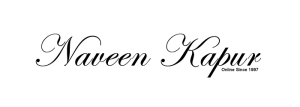
 Google Alerts Overview
Google Alerts Overview Google News Overview
Google News Overview Acquisitions Galore from Google
Acquisitions Galore from Google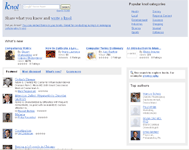 One of the youngest babies of Google’s family of products, Knol is a reference site that contains articles penned by the contributors on a plethora of subjects. Knol is a project of Google, released on July 23, 2008, and is currently in a beta stage. According to Google, Knol means a unit of knowledge.
One of the youngest babies of Google’s family of products, Knol is a reference site that contains articles penned by the contributors on a plethora of subjects. Knol is a project of Google, released on July 23, 2008, and is currently in a beta stage. According to Google, Knol means a unit of knowledge.