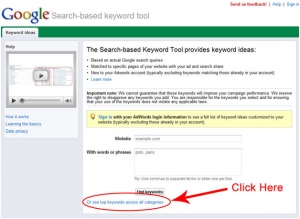 Easy Keyword Research for Targeted Web Traffic
Easy Keyword Research for Targeted Web Traffic
The first step of any internet marketer is to create a set of highly targeted keywords and phrases that describes the product and/or services exactly and that is in your niche.
What if you don’t have a product or service?
If you are someone who does not have your own product or you provide a service as part of a company, and you have no idea what to promote or even how to get started looking for keywords, there is a FREE tool that Google provides that will help you find the right kind of keywords. Rather, using this FREE Google tool, you may uncover ideas for products/services that may just fit in with your niche.
Here is the direct link to that free Google tool:
http://www.google.com/sktool/
If the link above does not work, simply
go to Google.com and type in “Google Search-Based Keyword Tool” to quickly get the link.
If you do not have any ideas for keywords in your mind, take shortcut by going to the Google Search-Based keyword tool page and click the “Or see top keywords across all categories” link located at the bottom of the sktool page.
In the image below you can see the keyword tool page just mentioned:
Let’s say if you decide to click the link that in a red circle around it in the image above. On the next screen you will see a list of categories on left-hand side of the page. When you type in a keyword to see the top search keyword phrases that appear for each category, you must then try to identify a possible product or niche idea from the keywords generated in the list.
Please note that this tool does not provide pay-per-click strategies to get traffic. If you are looking for specefic keywords for PPC, you will have to consider those keywords that have high competition and/or high suggested bid cost.
The more you use this free Google tool to look up keywords, remember these keywords are not to be collected to build a keyword list to purchase traffic. That is not your aim. Your entire purpose is to find a list of keywords to attract maximum traffic and leads through the Google Alerts system.
Basically, just find keywords on which the advertisers are spending a lot of cash to buy traffic from. So actually, you are taking advantage of other advertiser’s hard work.
While using this free keyword search tool, there are two quick methods that may help you discover the potential hot products or services to promote
a) The Category Method
Simply click one of the categories listed on the left-hand side to see all the top searched keywords. Clicking on each category on the right will how you top searched keywords / keyphrases and an estimated bid rate, that advertisers are paying for. You may browse through as many categories to have a quick look and get an idea for the product / service you may wish to promote.
Once you have identified the hot niche, all you have to do is find an affiliate for the product / service and start promoting it.
You can find related affiliate programs is to search through affiliate networks such as:
CommissionJunction.com
Shareasale.com
ClickBank.com
Paydotcom.com
b) The Keyword Method
Another method of discovering a hot product or niche idea is by using the Google search-based keyword tool search box to reveal all the top searched keyword phrases that may contain your main keyword.
AMAZING secret tactic for finding what people are looking to buy when they are using the Google search engine is very simple but VERY valuable information. If you knew what people are looking for, you could then successfully find a product idea or affiliate program to join. For instance in the sktool, enter each of the following keywords one at a time to generate a keyword list that features these keywords:
Buy
Purchase
Order
I want
Notice when you punch in the keyword “buy.” You will as well notice all the top keyword phrases that contain the word “buy.” This can be an instant list of HOT product ideas BIG time.
To have insights and detailed step by step training, you may like to have “Quick Google Traffic” guide for collection by clicking here, or simply by copy pasting the following url in your browser
http://www.quickgoogletraffic.com/
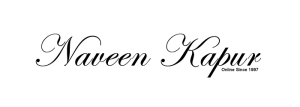
 Once in a while companies like Google which sell, trade and distribute knowledge, come up with products that can be understood only when you use them. They certainly attract Google traffic by the truck loads. However, they tend to preserve an aura of mystery around them—
Once in a while companies like Google which sell, trade and distribute knowledge, come up with products that can be understood only when you use them. They certainly attract Google traffic by the truck loads. However, they tend to preserve an aura of mystery around them— Google Alerts Overview
Google Alerts Overview What on Earth is Writely?
What on Earth is Writely? In early 1996, Google was informally launched merely as an ambitious experiment by Sergey Brin and Larry Page, two graduate students pursuing doctoral programs at Stanford University in California, USA. They believed that the planet was indeed ready for a better digital mousetrap in the form of a reliable search engine that showed relevant results in a timely manner without confusing the Internet user.
In early 1996, Google was informally launched merely as an ambitious experiment by Sergey Brin and Larry Page, two graduate students pursuing doctoral programs at Stanford University in California, USA. They believed that the planet was indeed ready for a better digital mousetrap in the form of a reliable search engine that showed relevant results in a timely manner without confusing the Internet user.